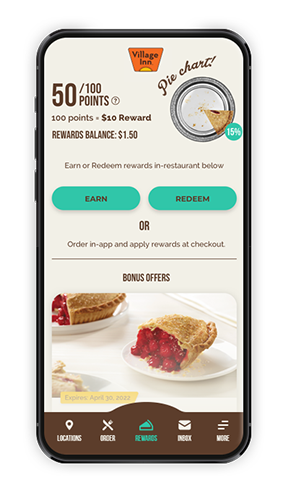Village Inn, Rewards, Breakfast, Breakfast Restaurants USA, Breakfast Restaurants in America, Omelettes, Pies, Cakes, Good Restaurants Near Me, Village Inn Deserts
START EARNING

download the app
Download from the App Store or Google Play Store below to order from the app, find locations, get exclusive offers, and earn points to get discounts on future visits.

Redeem Your $5 Reward
$5 is immediately added to your account, as a simple Thank you for joining! Reward is valid on any purchase. App download required.
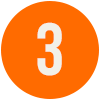
Earn Points
Order online while signed into your account or scan the barcode at the bottom of your receipt and watch those points add up!
FAQ
How do I download the app?
Simply click on the App Store or Google Play image above or search "Village Inn Rewards" in your preferred app store.
With the app, you can:
- Track rewards progress
- Save your favorite orders
- Re-order past meals in a few clicks
- Save payment methods
- Get notified about new offers
- Manage your account
- Find nearby locations
- Much more!
What do I get for joining rewards?
You will receive a $5 banked reward. Reward is valid on any purchase. This reward may only be earned once and is valid at participating locations. The reward is only for those who sign up via the app.
When signing up, it says my phone number already exists. What do I do?
This means you have duplicate accounts already created. Please contact us using the form at the bottom of this page and select "merge duplicate rewards accounts" as your topic.
I got notified that I have a reward, but don't see it in my account. What do I do?
This means you have multiple/duplicate accounts. Please contact us using the form at the bottom of this page and select "merge duplicate rewards accounts" as your topic.
Can I earn and redeem rewards online?
Online availability of rewards varies by restaurant. You can check by logging in, going to order online, and you should see available rewards at checkout.
See how to earn and redeem rewards online below.
How do I earn Points?
When Dining-in (or paying at pickup):
Use the app to scan barcode at bottom of receipt:
- Go to the "Rewards" tab at the bottom of the app screen
- Select "Earn"
- Choose Scan Barcode or Enter Barcode Manually
- Scan Barcode
- The phone camera will scan the barcode printed at the bottom of the receipt
- Enter Barcode Manually
- Type in the 12-13 digit code
- Scan Barcode
- After a successful scan, you will be able to see how many points they have earned.
NOTE: Alternatively, you can provide your server your rewards account into prio to payment to earn points.
When Paying Online:
Simply place your order while logged into your rewards account and points will be automatically added to your account within 24 hours.
Note: Some locations do not have this functionality. If points are not automatically earned, pay at restaurant and use steps above or visit www.villageinn.com/Rewards-contact and fill in info for missing points.
How do I redeem rewards?
When Dining-in (or paying at pickup):
- Go to the "Rewards" tab at the bottom of the app screen
- Hit "Redeem"
- Enter how much you’d like to redeem
- Redemption Code will be displayed
- Show redemption code to your Server/Cashier
NOTE: Alternatively, you can provide your rewards account info to your server and they can apply the reward of your choice prior to payment.
When Paying Online or In-App:
- Simply place your order while logged into your rewards account and you will see available rewards to be applied at checkout.
- Note: Some locations do not have this functionality and you must select “pay at restaurant” and use steps above to redeem rewards for online orders.
How many points can I earn per transaction?
100 points can be earned per transaction.
When does my barcode expire on my receipt?
The barcode on your receipt expires 2 days after the date and time of your transaction. Be sure to scan your receipt right away.
How will I be notified that I have earned a reward?
You will receive an email or push notification (if enabled). We highly recommend allowing the Village Inn Rewards app to send you push notifications so you don’t miss out on rewards and other offers.
Can I earn points on gift card purchases?
No, you do not earn points when purchasing a Village Inn gift card. However, you can earn points when redeeming a gift card to pay for your transaction.
Can I earn points on catering purchases?
Yes, up to 100 points can be earned on catering orders. However, depending on how the order is placed, points may not be earned automatically (nor will a QR code be provided to scan in-app). If this happens, please contact us in the "HELP" section of the app to get your points added.
How many logins can I use per device?
One login per device.
Can I redeem more than one reward per visit?
You are only able to redeem a reward twice per day (2 receipts per 24 hours). Rewards cannot be combined with any other offers or discounts and are limited to 1 per check.
What if I click on redeem for a reward and I am not in the restaurant yet?
If you accidentally click “Redeem” for your reward and are not yet in a restaurant, you will still be able to use your reward code for four hours after tapping Redeem. A green bar will display at the bottom of the app with your active reward. If your code is not used during that time, it will be re-added to your available rewards.
Do my rewards expire?
Yes, Banked rewards dollars expire 90 days after earned. Bonus Offers and other rewards each have a specific expiration date. The expiration date is listed in the terms of the reward.
I ordered through a delivery service - can I earn points?
Rewards are valid only for orders placed in a Village Inn restaurant, directly through villageinn.com, or via the Village Inn Rewards app. Rewards cannot be earned or redeemed on orders placed through third parties.